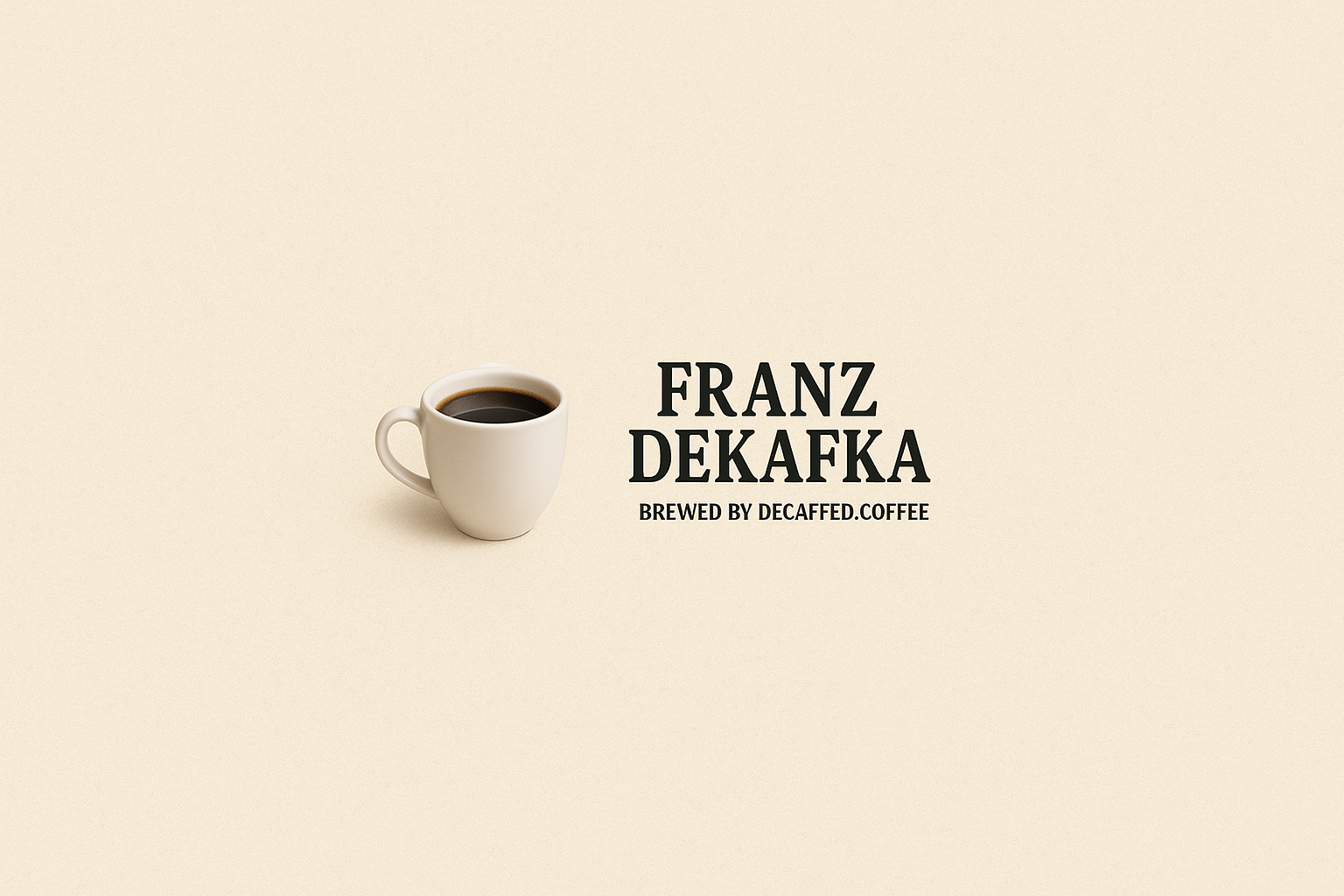This Pay Raise Calculator GPT Simplifies Your Pay Hike Math
Have you ever wondered how much your salary will be after a raise? Understanding the numbers behind your pay increase can be daunting, especially when trying to convert percentages into concrete figures. The Pay Raise Calculator GPT simplifies this process with precision and ease. Let’s quickly explain what this tool does, how it calculates raises, … Read more