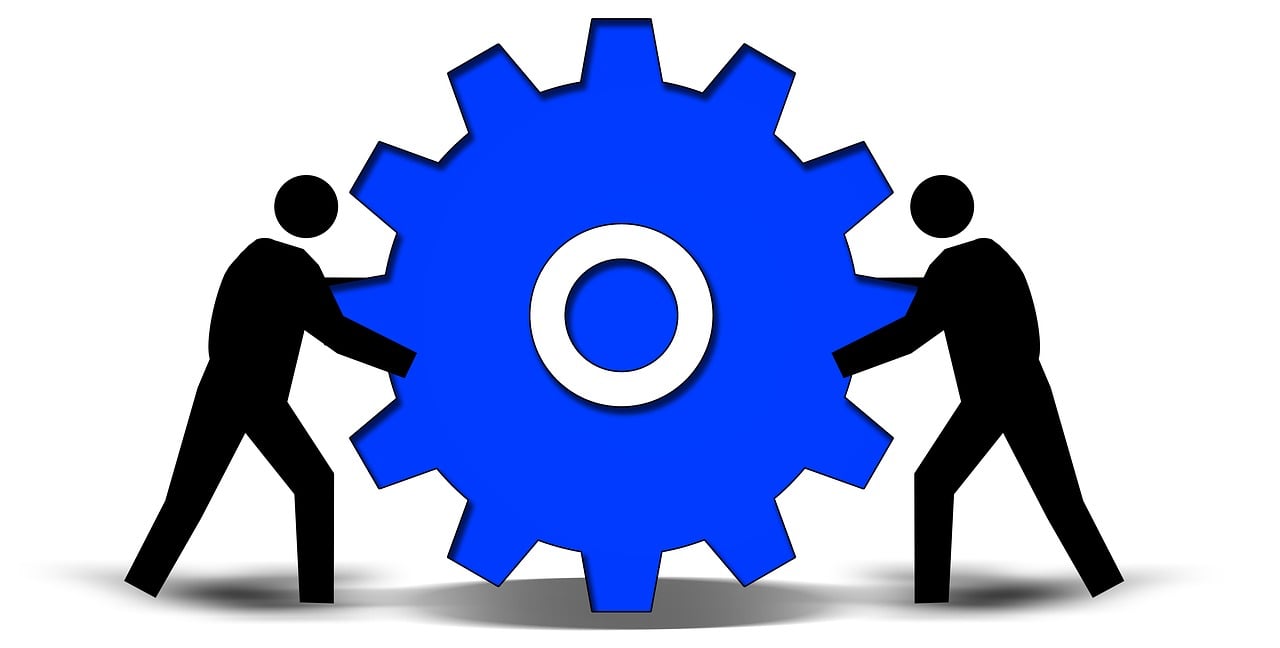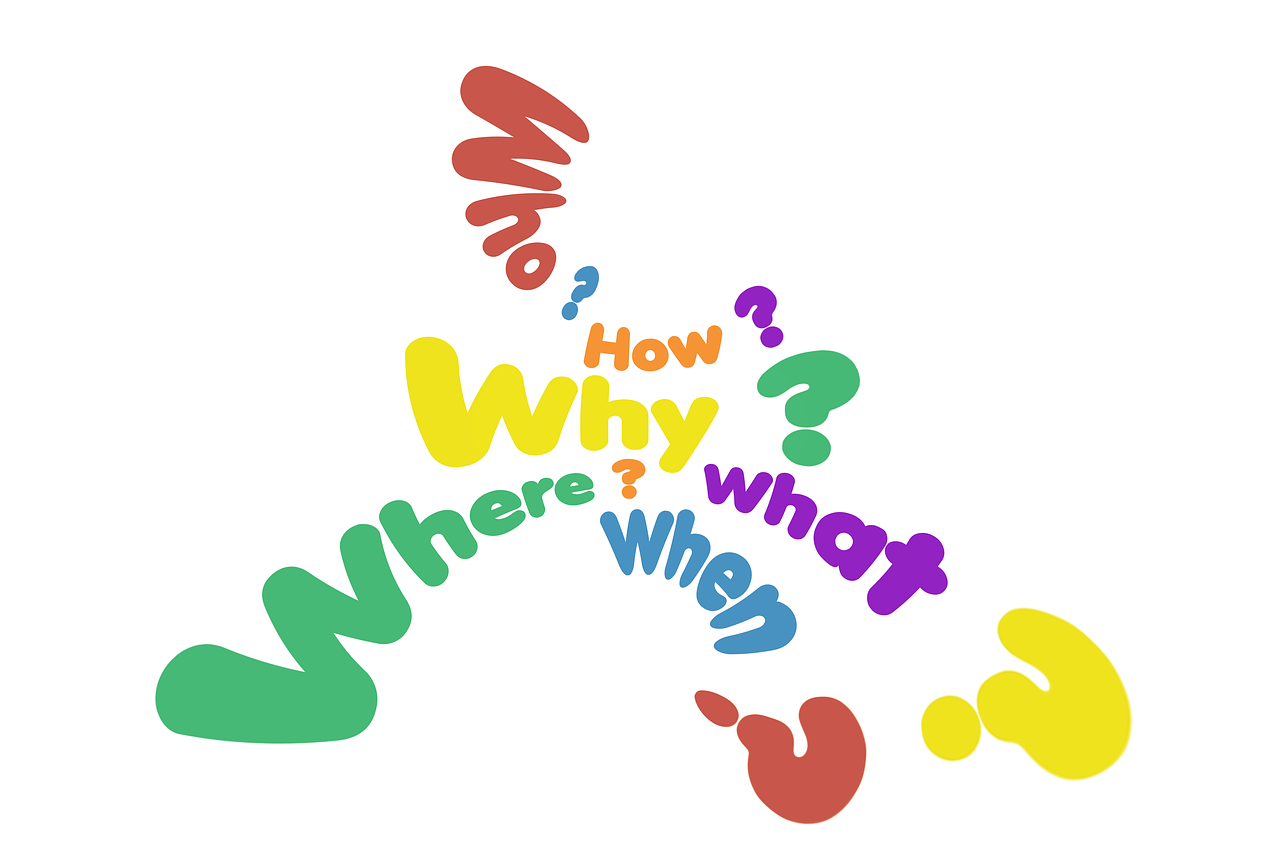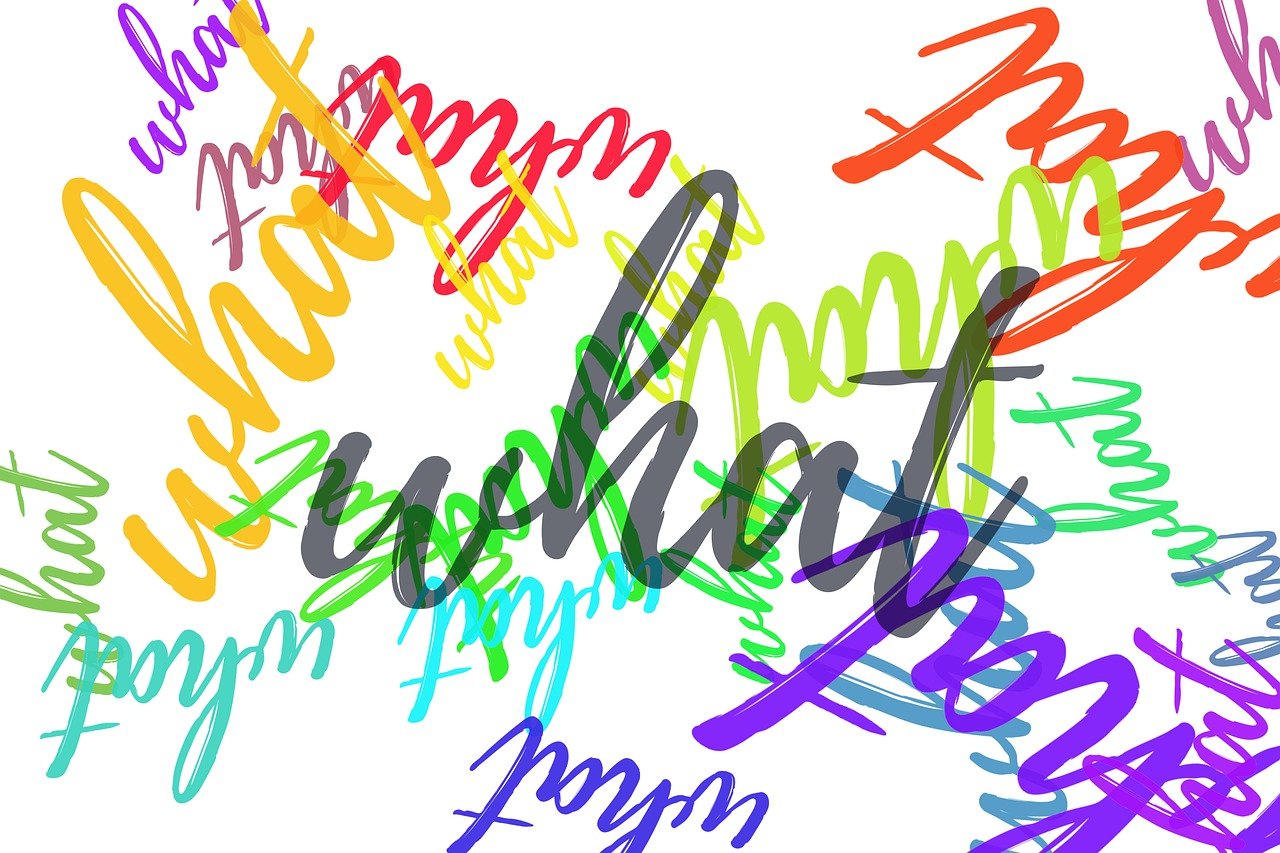“How To Leverage ChatGPT For Content Creation: A Step-by-Step Guide”
How To Leverage ChatGPT For Content Creation: A Step-by-Step Guide In today’s digital age, creating engaging and high-quality content is essential for businesses and individuals alike. The rise of AI technology has introduced new tools that can make this process more efficient and creative. One such tool is ChatGPT, an advanced language model developed by … Read more